Ever been at a rave or scrolling through a DJ’s live set and heard an absolute banger, but had no idea what the track was? Frustrating, right? DJs mix seamlessly, drop exclusive edits, and play underground gems that aren’t always easy to find. But don’t worry, there are ways to identify those tracks, even in a hard techno set. With the right tools and techniques, you can become “the tracklist guy”, the one who cracks the code, IDs the hardest tracks, and helps others discover the bangers they didn’t know they needed. Just like the YouTube trendsetters posting tracklists, you’ll be the one everyone turns to.
Table of Contents for Recognition Apps for Livesets
Step 1: Choose the Right Music Recognition App

Not all music recognition apps are built the same—some are faster, some handle background noise better, and some even let you hum the melody to search for a track. Here are the best apps for identifying songs in DJ sets:
Shazam (Best Overall for Live Sets)
- Fast and accurate song identification
- Auto Shazam mode keeps listening in the background
- Connects to Apple Music, Spotify, and YouTube
SoundHound (Best for Humming & Lyrics)
- Lets you hum or sing a melody to identify tracks
- Shows real-time lyrics while a song is playing
- Hands-free voice activation
Musixmatch (Best for Lyrics Integration)
- Largest lyrics database with song ID capabilities
- Floating lyrics widget works while streaming
- Provides lyric translations
BeatFind (Lightweight Option for Android)
- Simple music recognition using ACRCloud tech
- Party mode visualizer synced to music
- Links directly to Spotify
If you’re dealing with a lot of underground or unreleased tracks, a single app might not be enough. You may need to combine multiple tools to improve accuracy.
Step 2: Optimize Your Setup for Better Identification
Positioning Matters
- Stand near the speakers to reduce interference from crowd noise.
- Avoid blocking your phone’s microphone with your hand or clothing.
Use External Microphones
- A directional microphone attachment can improve audio capture quality in loud environments.
Enable Auto Features
- Shazam’s Auto Mode keeps listening while you enjoy the set.
- Some apps allow offline tagging—use this if you’re at a festival with poor signal.
Step 3: Capture the Track in Real-Time
Using Shazam or SoundHound
- Open the app and tap the identification button when you hear a track you want to save.
- If you’re in a loud setting, try cupping your phone’s microphone for better focus on the music.
- If the song isn’t recognized immediately, don’t give up—let Auto Shazam continue listening.
Using Musixmatch for Lyrics
- If you catch a few lyrics, type them into Musixmatch later to search.
- Their floating lyrics widget can also help confirm the correct track.
Using BeatFind for Quick Recognition
- Simply tap the lightning bolt icon and let the app do its thing.
- If the track is found, save it to your Spotify playlist instantly.
Step 4: Overcome Common Challenges
Dealing with Mixed Transitions
- Recognition apps struggle when DJs layer tracks. Wait for a clearer section of the song before tagging.
- Record short audio clips and try identifying them later in a quieter setting.
Finding Hard Techno & Underground Tracks
- Hard techno and underground electronic music often aren’t in mainstream recognition databases.
- Join communities like r/Techno or r/HardTechno on Reddit to ask fellow fans.
- Check 1001Tracklists—DJs sometimes upload setlists there.
Step 5: Use Shazam’s Chrome Extension for Streaming Sets
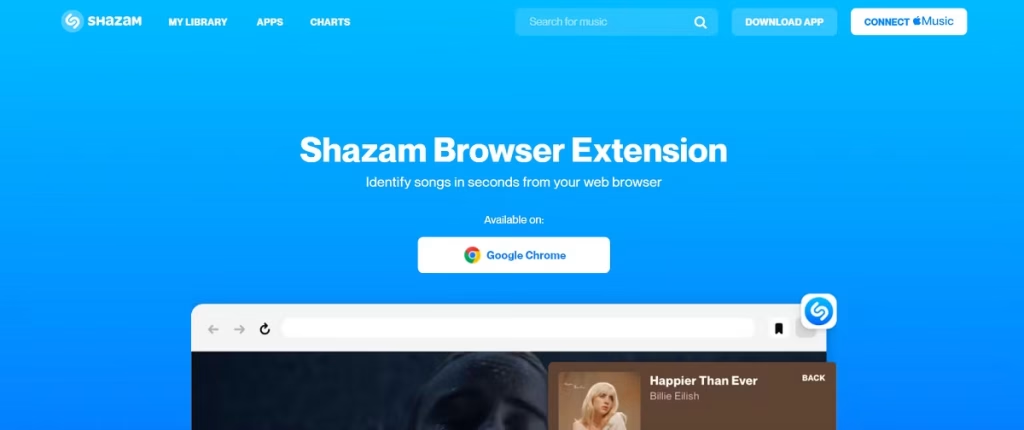
If you’re trying to ID a track from a recorded DJ set or livestream:
- Install the Shazam Chrome Extension from the Chrome Web Store.
- Play the live set or mix on YouTube, SoundCloud, or a streaming service.
- Click the Shazam icon and let it analyze the track.
- Save the identified songs to your Shazam library for later reference.
This is a great way to ID tracks when you’re not at a club or festival.
Step 6: Compare Apps & Choose What Works Best
| Feature | Shazam | SoundHound | Musixmatch | BeatFind |
|---|---|---|---|---|
| Live Set ID | ✅ Good | ✅ Good | ⚠️ Fair | ⚠️ Fair |
| Database Size | ⭐⭐⭐⭐ | ⭐⭐⭐⭐ | ⭐⭐⭐ | ⭐⭐ |
| Auto ID | ✅ Yes | ❌ No | ❌ No | ❌ No |
| Humming ID | ❌ No | ✅ Yes | ❌ No | ❌ No |
| Lyrics Support | ⚠️ Limited | ✅ Real-time | ✅ Extensive | ❌ No |
| Platforms | iOS, Android, Chrome | iOS, Android | iOS, Android | Android |
| Best For | Festivals & Clubs | Humming & Lyrics | Lyrics Enthusiasts | Quick & Lightweight |
Recommendation:
- For Live Sets and DJ Mixes:
- Shazam is generally the most reliable due to its large database and Auto Shazam feature.
- For Niche Genres Like Hard Techno:
- SoundHound may offer better results if you can hum or sing the tune later.
- For Lyrics Lovers:
- Musixmatch provides comprehensive lyrics and identification.
- For Simplicity:
- BeatFind is a straightforward option for Android users.
Final Thoughts
Become the tracklist guy—the person who always knows the IDs, the one people turn to for tracklists, and the legend who helps others discover the hardest techno bangers. Just like those YouTube tracklist curators, you can be the go-to source for finding the hardest underground tracks. The next time you’re deep in a set and hear something unreal, you’ll know exactly what to do!
Frequently Asked Questions
Q1: Can these apps identify songs playing during live DJ sets?
A1: Yes, but accuracy varies due to mixing, crowd noise, and live edits. Using tips like standing close to speakers and enabling Auto Shazam can improve results.
Q2: Are there apps specifically for electronic or underground music genres?
A2: While mainstream apps dominate, niche communities and forums may offer apps or tools catering to specific genres like hard techno.
Q3: Do music recognition apps work offline?
A3: Some apps, like Shazam, allow you to tag songs offline and sync later when you have internet access.
Q4: How do these apps affect battery life during live events?
A4: Features like Auto Shazam can consume more battery. It’s advisable to carry a portable charger if you plan to use these features extensively.
Q5: Is it legal to record and identify songs at live events?
A5: Generally, identifying songs for personal use is acceptable. However, recording performances without permission may violate venue policies or artist rights.
Additional Resources
- Explore Live DJ Sets and Mixes:
- Visit Hard Techno Live Sets for a curated selection of hard techno performances.
- Join Music Communities:
- Engage with enthusiasts on forums like Reddit’s r/Techno or r/HardTechno.
- Stay Updated with Music Trends:
- Follow platforms like Resident Advisor for the latest in electronic music.
Happy track hunting! 🎶 If you found this guide helpful, share it with fellow music lovers and help them unlock the mystery of tracks during live sets.
Written by Hatelise, a music technology enthusiast passionate about enhancing live music experiences through innovative apps and tools.
Join the Conversation
- Follow us on Instagram:
- Like us on Facebook:
- Share your experiences:
Disclaimer: This article is not affiliated with or endorsed by Shazam, SoundHound, Musixmatch, or BeatFind. All trademarks are the property of their respective owners.
Tags: #Recognition Apps for Livesets #LiveSets #Shazam #SoundHound #HardTechno #MusicDiscovery
Meta Description:
Discover the best music Recognition Apps for Livesets. Learn how to use Shazam, SoundHound, and more to identify songs during DJ mixes and live performances—even in genres like hard techno. Unlock your new favorite tracks today!
Optimize Your Live Music Experience
Don’t let unforgettable tracks slip away during live performances. Equip yourself with the right tools and knowledge to enhance your musical journey. Whether you’re a hard techno enthusiast or a casual concert-goer, these apps are your companions in the ever-evolving soundscape of live music.